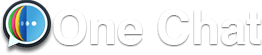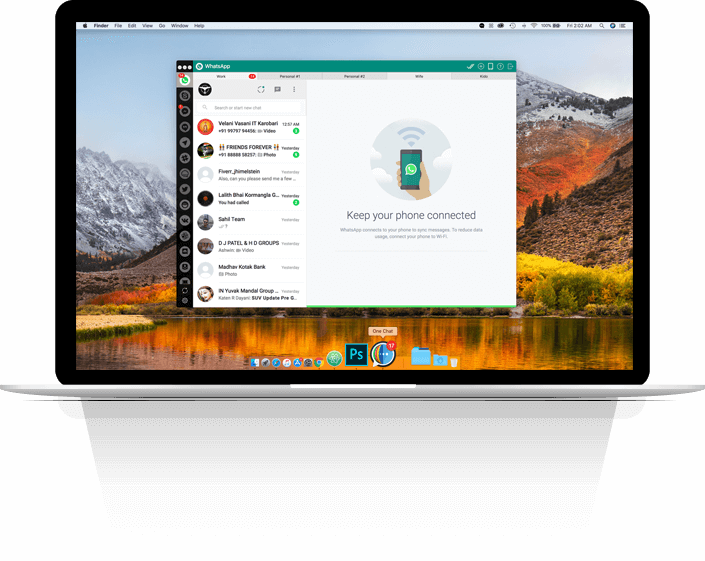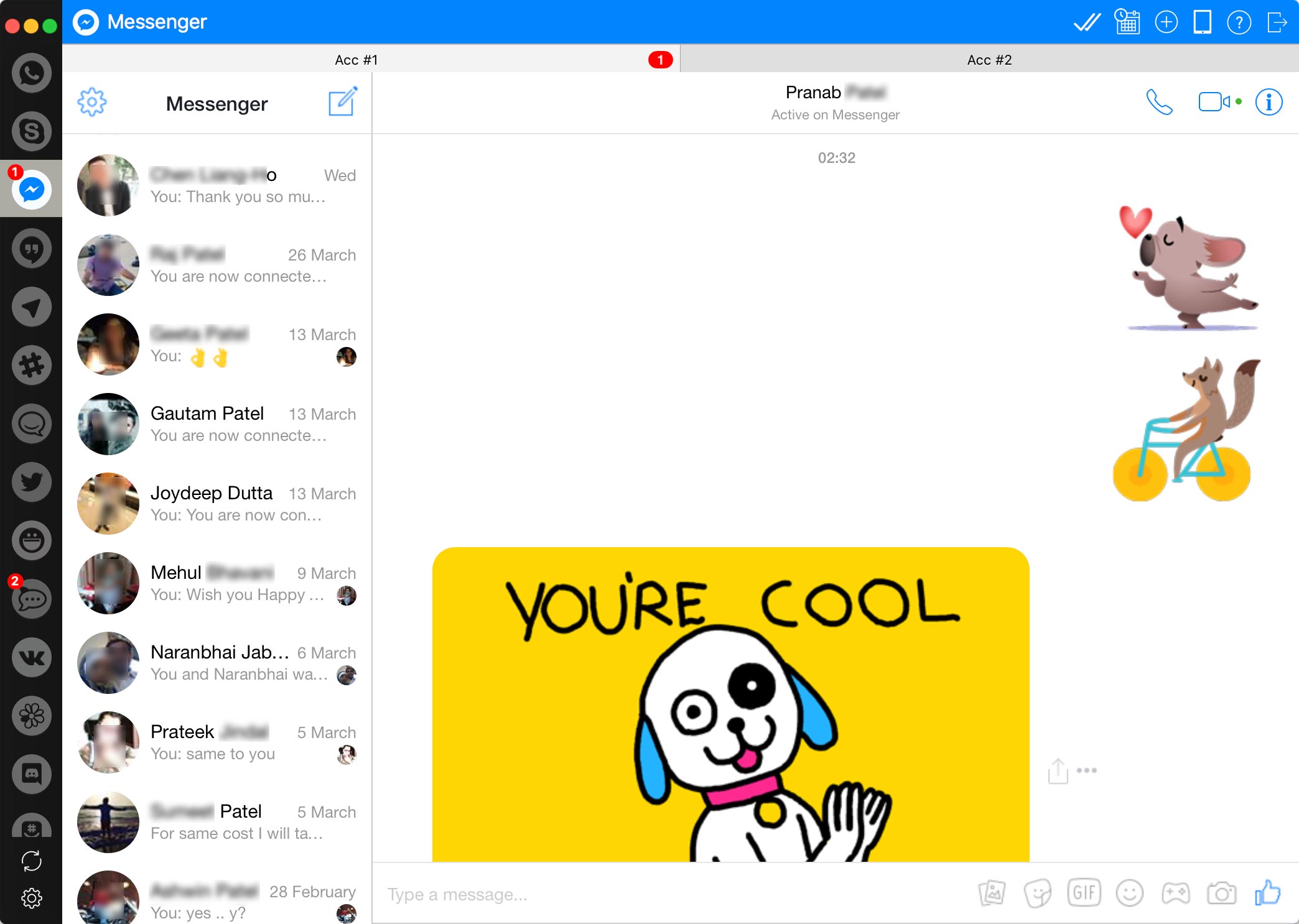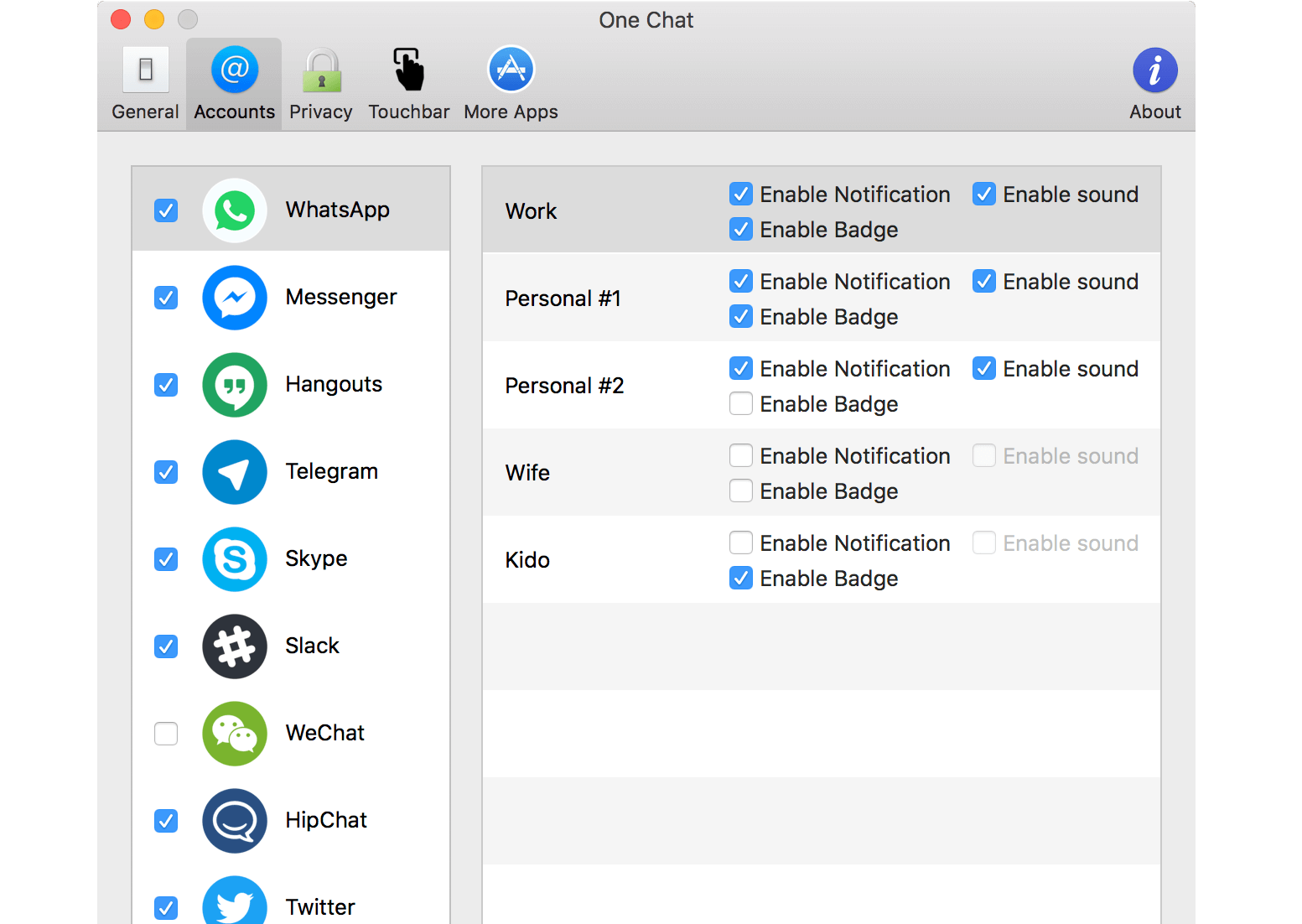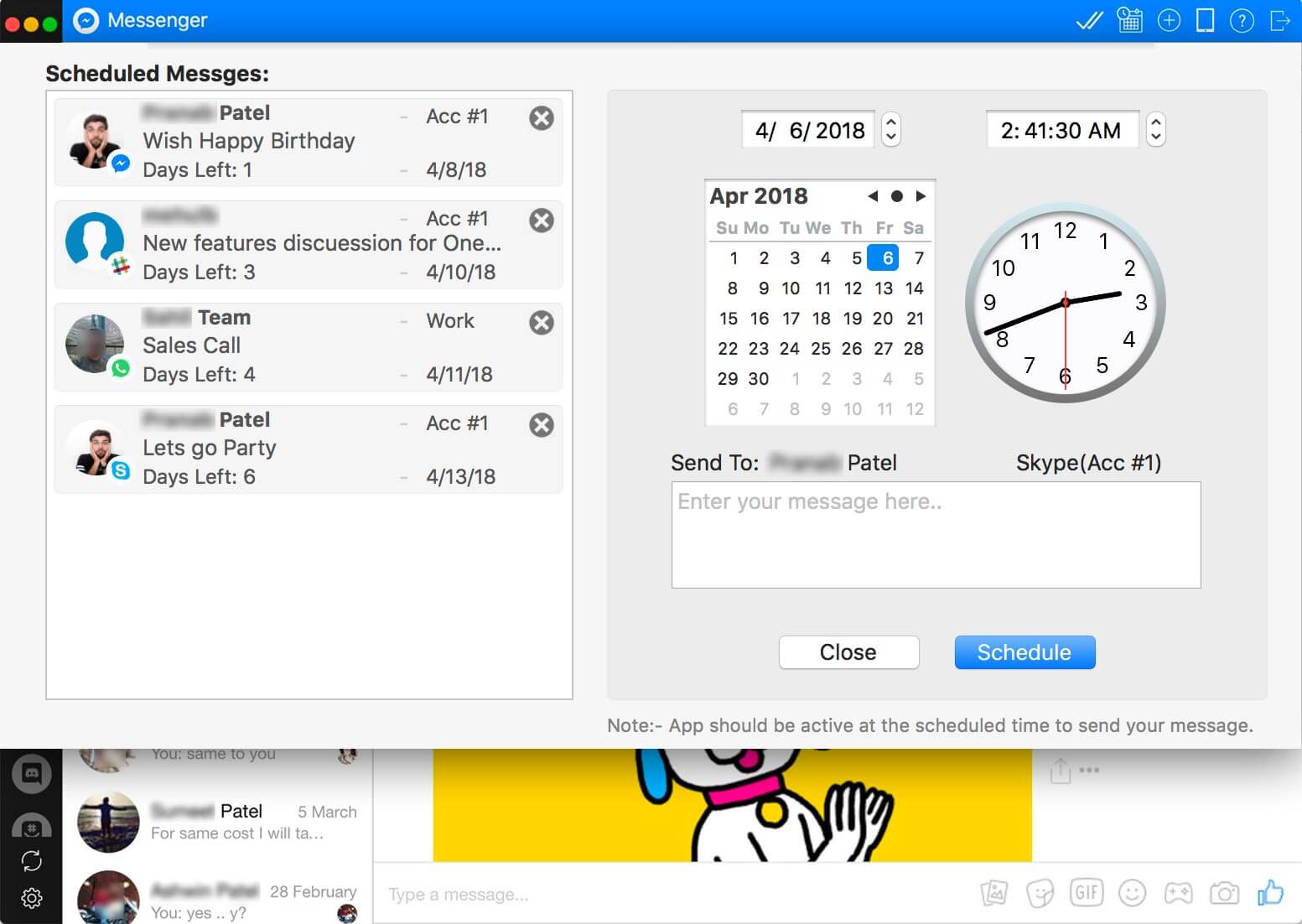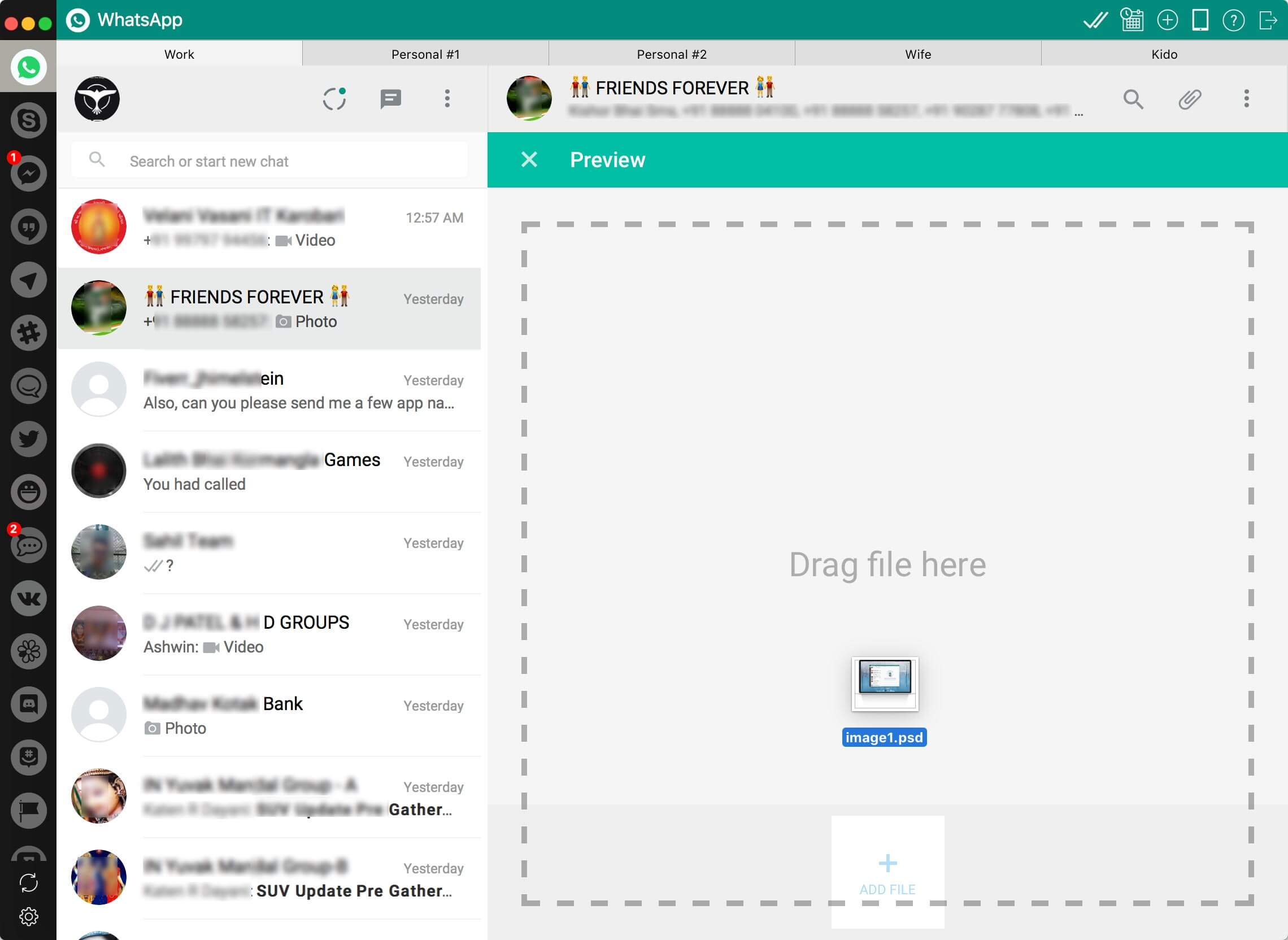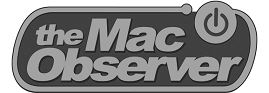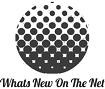One stop for almost all messaging services
Often, you would have wondered whether there could be a service that would provide you with the facility of a one-stop shop for all messaging apps. One Chat Messenger is an interface designed to make your business and personal messaging task effortless. One Chat supports 25+ messaging services that include WhatsApp, Instagram, Facebook Messenger, Gmail, LinkedIn Chat, Hangouts, Telegram, Skype, Slack, WeChat, Twitter, ICQ chat, HipChat, Tinder, Discord, GroupMe, QQ and Facebook Page messenger, My SMS, TweetDeck, RocketChat and Tinder
Try it for Free Buy Direct